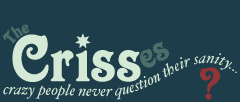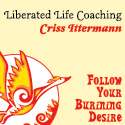Blog /
Documenting Blog Use
So in the interest of documenting how to use the blogging software I'm creating, here's an attempt to document the use of the blog software:
Blog Entries
- Log in (as admin) - as if you were going to edit your website
- Use sidebar "blog" title form to create a new blog entry - a new edit form will open ready to create the blog entry

- Make sure you explicitly title your post using the
(:title:)tag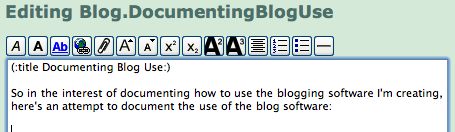
- Type out the contents of your post, adding any attachment links you'd like to the body of your post
- "Save Draft"
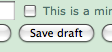
- Upload your attachments, proof your post, re-edit, and "Save Draft" as needed to be happy
- Tag your entry
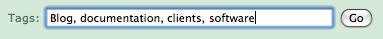
- Fuss if you want to, you can edit the page, add more tags, add & upload photos or documents (Attach:), etc.
- When you're done click "Publish"

Comment & Pingback Approvals
- Log in (as admin) - as if you were going to edit your website
- See the number of unapproved comments/pingbacks (once working) in the sidebar
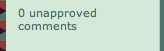
- It's a link: if you have any unapproved comments, click the link
- Edit or approve each comment you like (or those you don't like, but still aren't spam)
- To delete a comment click "edit comment" and replace the data field with "delete" just like a webpage on your site, and Publish.
© Criss Ittermann. All Rights Reserved. Website by Eclectic Tech, LLC."